The hard reset process will completely erase your all personal information and data from your device.
- Google account
- System and app data
- Settings
- Downloaded apps
- Music
- Pictures
- All other user data
- Service provider apps and content
- The decryption key for files on the SD card (You will not be able to use encrypted files on the SD card after your reset your device to factory defaults.)
How to perform a hard reset on your Huawei smartphone?
Follow these steps to perform a hard reset on your Huawei smartphone.
- Charge your battery 30% or more.
- Turn off your smartphone.
- Press and hold the Volume Down button and the Power button at the same time until the phone turns on.
- Press the Volume Down button until you see Recovery Mode.
- Press the Power button to restart in Recovery Mode.
- Use the Volume buttons to scroll to Wipe Data / Factory Reset, then press the Power button to select it.
- Use Volume buttons to scroll to Factory Data Reset, then press the Power button to select it. Allow several seconds for the reset to complete.
- Use Volume buttons to scroll to Reboot System Now, then press the Power button to select it. Allow several minutes for the reboot to complete.
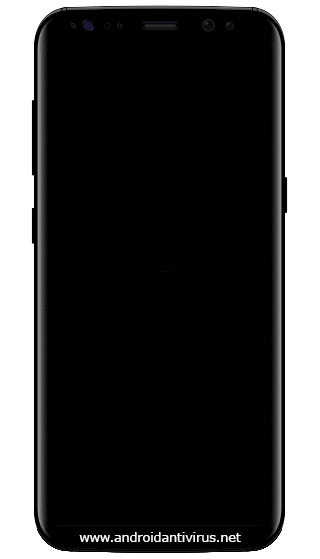
If the phone doesn’t finish rebooting, press and hold the Power button until the screen turns dark, then release it to power up normally.
Your Huawei smartphone will automatically restart after the hard reset process.
